How To Choose The Right Legal Automation Software
Content
- What is legal automation?
- What legal automation software do you need?
- Document Automation
- Workflow Automation
- Contract Lifecycle Management
- Legal Research
- Legal Analytics
- What are the benefits of legal automation for businesses?
- Conclusion
Technology is making life and work simpler for everyone. According to the Goldman Sachs Survey, AI could automate one-fourth of current work tasks in the United States. Legal, of course, should benefit from this as well. As per the report, the legal profession is 44% exposed to replacement by automation. It doesn’t mean you no longer need lawyers or legal counsel. They'll always be in demand, but technology will make it much easier for them to do their job. It can automate many of the repetitive and generic tasks of the legal profession.
Even so, contract managers, in-house attorneys, and lawyers are hesitant to use AI and other automated technologies. The last time New York lawyers tried using technology to draft legal briefs, it ended with ChatGPT churning out fake citations. That didn’t bode well for anyone, so blame the legal industry for being wary of automation software. Additionally, when AI handles sensitive contract data, there is a concern about client confidentiality. Despite these long-standing issues, if automation is still capable of replacing 44% of legal tasks, shouldn’t that interest businesses? Well, it should. And we know just how to get you started. In this blog post, we’ll discuss in detail how to choose the right legal automation software, its benefits, and much more.
What is legal automation?
Legal automation involves depending on technology and software to streamline and automate various tasks and processes within the legal industry. It consists of law firms, legal departments, and other entities practicing law. It enables professionals to increase their overall productivity and efficiency in the delivery of legal services. Repetitive and low-value tasks, which usually decelerate the legal industry, can be automated using tools and technology.
From drafting to filling them out, technology can help businesses expedite most legal-related tasks. By doing away with manual procedures, it allows attorneys and in-house counsel to concentrate on high-value work. For in-house lawyers, it means increased productivity and speeding up contract cycles. As contracts are the foundation of sales and procurement procedures, legal automation can improve overall profitability. Here are the legal automation tools and software available today to help your business.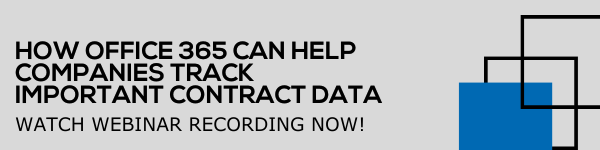
What legal automation software do you need?
Legal automation can provide the legal sector with many services, from drafting agreements to extracting vital information. That doesn’t mean every business requires every piece of legal automation software on the market today. Here are some legal automation tools that can benefit legal professionals across the board:
-
Document Automation
Legal professionals often deal with the creation and review of numerous documents. Document automation tools enable the generation of legal documents, contracts, and forms based on predefined templates. They can use technology to create, customize, and manage documents with minimal manual intervention. It can significantly improve efficiency, reduce errors, and enhance consistency in document creation. Many industries, including the legal, financial, and business sectors, use document automation extensively. It helps save time and ensures consistency in document creation. Here are the key components and benefits of document automation in legal:
Templates: Document automation begins with creating templates for different legal agreements. These templates are the foundation for generating customized documents based on specific criteria.
Variables and Data Sources: Document automation systems use variables and data sources to populate information into templates. To customize each document, legal professionals can populate these variables with information about the parties involved, the kinds of contracts, and the clauses.
-
Workflow Automation
Workflow automation tools can streamline and optimize the sequence of tasks, activities, and processes related to the legal industry. It can include data entry, document generation, notifications, approvals, and more. As a result, before finalizing legal documents or decisions, ensure that all necessary steps are taken. Automated workflows can include reminders to alert relevant stakeholders about the status of a task or process. Thus, if there are unnecessary delays or hurdles, concerned parties can take the necessary action.
Workflow automation tools provide monitoring and analytics features to track the progress of workflows, identify bottlenecks, and gather insights into process efficiency. These workflows reduce the time legal professionals spend on manual tasks such as sending out files for approvals or reviews, allowing them to focus on more strategic and value-added activities.
-
Contract Lifecycle Management
Contract Lifecycle Management (CLM) software accelerates and automates the various stages of contract management, from creation and negotiation to execution, renewal, and compliance tracking. CLM software is useful for organizations that manage a large number of contracts. It allows them to manage the entire lifecycle more efficiently and effectively.
It typically includes contract authoring capabilities, allowing users to draft contracts collaboratively using pre-approved templates and clauses. They have version tracking and audit trails to monitor changes. CLM solutions provide reporting and analytics features, offering insights into contract performance, compliance, and other key metrics. And automated reminders for contract renewals, expiration dates, or compliance deadlines.
-
Legal Research
Legal professionals often spend significant time researching to support their cases, and automation can help improve the efficiency, accuracy, and overall effectiveness of legal research. NLP technology is used to analyze and understand the natural language used in legal documents. It helps in extracting key concepts, identifying relationships between legal terms, and improving the relevance of search results.
In legal research, machine learning algorithms can anticipate case outcomes, spot trends in court rulings, and recommend pertinent precedents. Over time, these systems can learn from user interactions and improve the accuracy of their recommendations. There are tools to generate legal briefs by automatically summarizing relevant case law, statutes, and legal arguments. It can save significant time for legal professionals in the document drafting phase.
-
Legal Analytics
Automated data analytics tools can process large volumes of legal data to identify trends, correlations, and anomalies. This can be valuable for legal professionals seeking insights into legal patterns and practices. Automation tools can be used for document review in legal cases, including e-discovery processes. These tools help in sorting through massive amounts of documents to identify relevant information efficiently.
Analytics tools can be applied to contracts to extract insights about contract terms, risks, and compliance issues. It is particularly useful for managing an expanding contract portfolio. By analyzing historical data, legal analytics can assess the potential risks associated with litigation. This information can be valuable for businesses and legal departments in making risk-informed decisions.
What are the benefits of legal automation for businesses?
Legal automation, which involves using technology to streamline and optimize various tasks and processes within the legal industry, offers a range of benefits. These advantages contribute to increased efficiency, improved accuracy, and enhanced overall productivity in legal practices. Here are the key benefits of legal automation:
- Time Savings: The automation of routine and repetitive tasks allows legal professionals to focus on more complex and strategic aspects of their work, saving time and increasing overall productivity.
- Consistency and Accuracy: Automated processes executed consistently and accurately in contract-related tasks, reducing the risk of errors that can occur with manual processes.
- Efficient Document Creation: Document automation tools help in generating legal documents, contracts, and forms quickly and consistently based on predefined templates. It ensures that legal documents adhere to standardized formats and language.
- Workflow Efficiency: Workflow automation, including approval processes and task management, streamlines operations and reduces the time taken to complete various legal processes.
- Compliance Management: Legal automation tools help in monitoring changes in laws and regulations, ensuring that legal practices stay informed about the latest developments. This assists in tracking and ensuring compliance with various legal requirements.
- Improved Collaboration: Automated workflows and document sharing facilitate collaboration among legal professionals, ensuring that tasks are assigned, tracked, and completed efficiently.
- Cost Reduction: By automating repetitive tasks and streamlining processes, legal practices can achieve cost savings through increased efficiency and reduced manual effort.
- Enhanced Client Service: Legal automation can lead to faster response times, improved client communication, and overall enhanced client service. Automated processes ensure that client needs are addressed promptly and accurately.
- Scalability: Automated processes can easily scale to accommodate increased workloads and business growth without a proportional increase in manual effort.
- Better Risk Management: Automation tools assist in identifying and mitigating risks associated with legal processes. This includes tracking contract obligations, compliance issues, and potential liabilities.
- Data Security: Legal automation tools often come with features to ensure data security and confidentiality. This is crucial in the legal field where sensitive information is handled.
- Enhanced Reporting and Analytics: Legal automation provides insights through reporting and analytics, allowing legal professionals to make informed decisions based on key performance indicators and trends.
- Faster Contract Execution: Automation of contract creation, approval workflows, and electronic signatures accelerates the contract execution process, reducing delays and improving efficiency.
- Audit Trail: Automated processes leave a clear audit trail, documenting actions taken within legal processes. This supports accountability and can be valuable for compliance and internal audits
Conclusion
Legal automation allows legal practices to adapt quickly to changes in laws, regulations, or internal policies. Workflows and processes can be easily updated to meet new requirements. It’s much more effective to establish compliance and performance with automated tools like document management, analytics, and tracking software.
Legal automation can significantly improve the efficiency and effectiveness of legal practices, allowing legal professionals to focus on tasks that require their expertise while automating routine and time-consuming activities. However, it's crucial to implement technology thoughtfully, considering ethical considerations, data security, and the need for human oversight in certain legal tasks.
Schedule a live demo of Dock 365 contract management software to see how technology can work alongside your human workforce.
Book a Live demo
Schedule a live demo of Dock 365's Contract Management Software instantly.
.png?width=196&height=196&name=MicrosoftTeams-image%20(24).png)
Written by Deepti Gopimohan
As a creative content writer, Deepti has spent years assisting brands to share their unique voice with audiences, complying with the latest marketing trends and strategies. Her educational background in Literature & Journalism has helped her research and publish compelling content for diverse industries and mediums, including Finance, Health, E-commerce, and Technology.