Contract Templates: What You Need to Know
Organizations require countless contracts daily to keep the business moving forward. They do not have the time, resources, or personnel to churn out business agreements from scratch every day. That is where contract management software and automation come in. Any department can utilize contract templates and clause libraries to develop agreements aligning with the company's requirements.
Being able to quickly access contract templates for popular legal documents like NDAs (Non-Disclosure Agreements) and MSAs can be convenient. That means the sales, HR, procurement, or even finance teams do not have to wait for legal to get contractual agreements. Apart from speeding up business operations, contract templates enable organizations to standardize contract generation across the board. Only strong contractual agreements move on to the final phase, resulting in quick approval, smooth execution, and satisfied parties.
What is a Contract Template?
A contract template is a pre-written, standard document that acts as a foundation for creating contracts. It outlines the essential terms, conditions, and clauses frequently included in a specific kind of contract. Contract templates provide a consistent structure and language open to customization to suit the needs of individual agreements. For instance, the specificities may vary, but rental contracts are the same for everyone. So, businesses can utilize the rental agreement template to produce countless documents rather than starting afresh.
Contract templates typically include:
- Parties: Identifies individuals or organizations entering into the contract and their roles.
- Purpose: States the objective or purpose of the contract.
- Scope of Work: Describes the specific goods, services, or actions to be provided or performed under the contract.
- Terms and Conditions: Outlines the rights, obligations, and responsibilities of each party involved in the contract, including payment terms, delivery timelines, warranties, dispute resolution mechanisms, and other relevant provisions.
- Confidentiality: Addresses the protection of confidential information shared between the parties.
- Termination: Outlines the circumstances under which either party may terminate the agreement and the repercussions of doing so.
- Law and Jurisdiction: Determines the laws and jurisdiction that will govern the interpretation and enforcement of the contract.
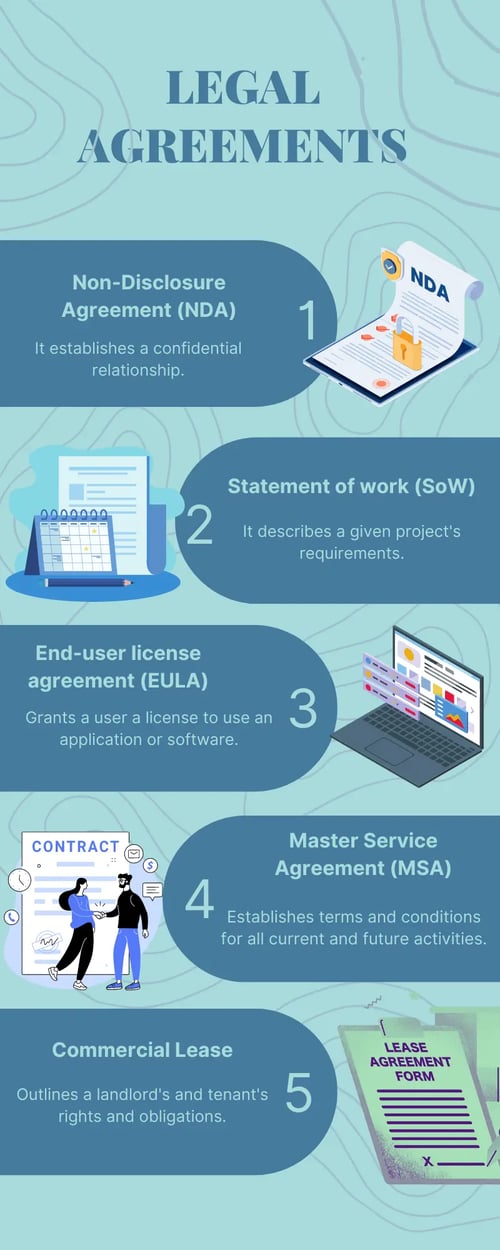
How to create a free Contract Template?
Contract template design typically includes standard language, unique language, and clauses. Clauses are section headings that vary depending on the contract type. Several free resources are available online to create contract templates, including:
- Rocket Lawyer
- Legal Zoom
- Jot Form
- Panda Doc
- LegalTemplates
Businesses can use any of the above-mentioned free resources to create legal documents in minutes. But there is a lot you can do to double the benefits of using contract templates with automated contract management software. Dock 365 contract management system allows you to accelerate every stage of the contract lifecycle, including authoring. Dock 365 CMS (Contract Management Software) offers a wide range of popular contract types. Users must just fill in the essential fields such as effective date, parties, and contract duration. Voila, your contract is ready! Organizations can even create new contract templates for future use.
Step 1: Fill out the contract template form with the following information:
- A title for the template
- Description: It may assist in quickly identifying the specific contract template.
- Fields for your contract template: Party name, effective date, payment mode, project, department, and so on.
- Clauses: When a contract is created using this template, selected clauses will be automatically added to the document.
- Workflow: Users can set up workflows like marketing approval, internal review, or legal review for the template.
Managing contract templates in contract management software
Utilizing contract templates for business purposes goes beyond just creating one. The organization must be able to employ the templates throughout the contract management lifecycle with complete ease. Contract management software offers tools to create, store, organize, and retrieve templates, including those for frequently used documents like an End User License Agreement (EULA).
Central Repository: Store all contract templates in a centralized repository within the contract management software system. This ensures easy and quick access to templates by authorized users. Businesses can use folders or categories to organize the templates logically and intuitively for different contract types or departments.
Search and Filter Functionality: Organizations can use the advanced search and filter capabilities of Dock 365 contract management software to locate specific templates quickly. They can incorporate relevant metadata, keywords, or tags into templates to enhance searchability and categorization.
Integration with Document Creation: As Dock 365 contract management software is built upon pre-existing Office 365 environment, organizations can utilize Microsoft tools such as Word and SharePoint. It enables users to generate contracts using the template directly within the software, reducing manual effort and potential errors.
Clause library: Dock 365 contract management software provides a centralized location to store and manage contract clauses. It allows users to create, edit, and organize clauses based on various categories and keywords. These standardized clauses can be easily accessed and reused when drafting new agreements.
Approval Workflow: Users can implement approval workflow within the contract management software to ensure proper review and authorization of templates before they are finalized and used. It helps to maintain compliance and reduces the risk of using outdated or unauthorized templates.
How do contract templates benefit businesses?
Contract templates provide a starting point for creating legally binding agreements and ensure consistency and accuracy across multiple contracts of the same type. They can be used in various industries and contexts, including employment agreements, service contracts, sales agreements, non-disclosure agreements, and many more. Contract templates offer several benefits to businesses, including:
-
Establish compliance
Contractual agreements serve as the cornerstone of business relationships, so they must adhere to all applicable laws, regulations, and standards of business practice. It is challenging for organizations to establish compliance while handling thousands of business agreements. Contract templates can be designed to incorporate legal requirements and best practices specific to the industry or jurisdiction.
By using compliant templates, businesses can ensure that their contracts adhere to relevant laws, regulations, and industry standards, reducing the risk of legal issues or non-compliance. They also help to bring consistency in language across their contracts. This helps avoid discrepancies or contradictory provisions. Pre-approved templates empower teams to self-serve contractual agreements with minimal risk.
-
Improve efficiency
With well-designed templates, businesses can streamline the contract creation process. Templates provide a structured format, guiding users through the necessary sections and information to include. Instead of reinventing the wheel with each new contract, businesses can use templates as a starting point and customize them, as necessary. It expedites the contract creation process, allowing contracts to be generated more quickly.
While contract templates provide a standardized structure, they are also customizable to fit specific needs. With predefined clauses and language, the likelihood of omitting critical terms or making inconsistencies decreases. Businesses can modify templates to reflect unique terms, conditions, or requirements. This allows for flexibility while still benefiting from the efficiency of working from a template.
-
Speed up negotiation & approval
Since the basic framework is already established with predefined clauses and language, the likelihood of omitting critical terms or making inconsistencies decreases. This minimizes manual error-checking and revision; stakeholders can focus their review on specific modifications or additions relevant to the agreement. Thus, speeding up the review process and facilitating faster approval cycles.
-
Close deals faster
Contract templates provide a pre-designed framework that saves time in drafting sales agreements. Instead of starting from nothing each time, businesses can use templates as a starting point and customize them to churn out sales contracts in vast numbers. Using contract templates, organizations can avoid protracted debates over crucial contract provisions. As a starting point from which both parties can move forward, this aids in accelerating the agreement process. Thus, the sales team can self-serve sales agreements and onboard clients without much delay.
Moreover, templates ensure the compliance of sales agreements to ensure a quicker approval process. Businesses can expedite deal closures by streamlining negotiations, establishing clarity and consistency, and reducing legal review time. These advantages enable parties to reach an agreement efficiently and finalize deals promptly.
-
Reduce costs
Utilizing contract templates can result in cost savings for businesses. It helps minimize the need for extensive legal review and revision, reducing legal expenses. Organizations can allocate resources more effectively if contract creation takes less time and effort. Additionally, consistent language and terms in templates can help avoid expensive legal disputes and negotiations.
When parties negotiate using contract templates as a starting point, it streamlines the negotiation process. This reduces the time and effort spent in negotiations, leading to cost savings. Contract templates can include relevant clauses and provisions mandated by laws or industry regulations. By avoiding non-compliance contracts, businesses can avoid compliance-related penalties or fines.
Bottom line
Contract templates offer an efficient solution to create countless agreements for expanding businesses. They can use pre-approved templates to speed up contract creation while ensuring efficiency and consistency. It enables parties to reach an agreement efficiently and finalize deals on time. While contract templates provide a foundation for creating business agreements, they require customization and legal review to ensure quality. Dock 365 contract management software offers tools like contract repositories, clause libraries, automated workflows, and advanced search filters to maximize the benefits of contract templates.
Book a Live demo
Schedule a live demo of Dock 365's Contract Management Software instantly.
.png?width=196&height=196&name=MicrosoftTeams-image%20(24).png)
Written by Deepti Gopimohan