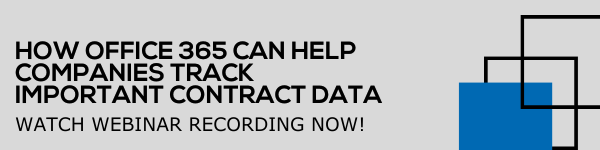Why Microsoft Teams is Perfect for Contract Management
Many businesses have produced incredible results and seen vast improvements in their contract lifecycle management strategies by making the transition to Teams.
You can produce high-value outputs and get your employees more engaged with an organized and user-friendly platform. The new and improved features introduced by Microsoft Teams have changed the Teams platform entirely – as it’s now more lively and more productive than ever before. One notable highlight of Teams is that you can make immediate changes to your SharePoint within the Teams software platform. We will discuss several other key features of Microsoft Teams below so you can get started on streamlining your contract management.
The Dock 365 Experience: How Microsoft Teams Can Help With Contract Management
On the Dock 365 Contract Management System, you can use Microsoft Teams to manage your digital contracts and gain visibility regarding specific actions, tasks, and so much more. On Teams, you can enable automated reminders and alerts to stay proactive and keep everyone in the loop. In addition, you can use various Channels and Chats to easily conversate and discuss key contract management tasks. Teams also makes it simple to transfer and auto populate contract data into appropriate forms as needed, automating and increasing the efficiency of contract lifecycles. Lastly, you can assign various actions and contract-related tasks to certain users in Teams.

Key Microsoft Teams Features That Improve Contract Management
File Sharing
Teams allows users to upload and share documents with others in your company. This makes it much easier to collaborate on your digital contracts, rather than have to conduct all various tasks and communications through email.
Meeting Scheduler
Teams additionally has a built-in integration with Microsoft Exchange. In this way, any meeting that is scheduled in Outlook or Teams will be displayed in both places. Organizing meetings to discuss various contract information and terms with people both inside and outside of your organization is remarkably easy.
Search Bar
The Search Bar makes it easy to find your digital contracts, related documents, exact clauses, messages, apps, and tabs. This makes it very time-efficient, where you don’t have to waste time digging through various document folders and message threads to find exactly what you’re looking for. For example, if you wish to locate an exact contract or even a specific conversation you had with someone discussing a contract, you can simply use the Search Bar in Teams rather than have to sift through massive amounts of data.
Integrations
Microsoft Teams has integrations that cover every aspect of Microsoft 365. This allows you to connect SharePoint, Yammer, Planner, Word, Power BI, and more. These integrations also provide you the ability to exhaust your whole Office 365 investment in a functional place for increased ease of use.
Communication Channels
One of the core strengths of Microsoft Teams is how incredible its communication capabilities are. Rather than having to use email for everything, you can use Teams to collaborate with others rapidly and effectively. You can also use special features to break conversations into threads and segment them for later reference.
Why Microsoft Teams Increases Efficiency in Contract Management
Inside of Microsoft Teams, you can build a specific contract management team as a place where you can conduct the whole digital contract management process (aside from reporting). In the Team’s tab, for example, when a contract request comes, you will navigate to the contract request form and fill out the various information fields. You can also build customizable contract request forms to save time and improve the experience for your clients.
In the contract requests tab, you can view contract information by departments, the name of the digital contract, parties, and much more. For instance, your contract manager can view current contract requests within the contract request tab so that they can attain all relevant information and then apply that information into your prebuilt contract templates. This makes for an easy and efficient contract management process at the beginning of the contract lifecycle.
Inserting document drafts and collaborating with others is streamlined with the ability to tag individuals and begin new conversation tabs in the Planner integration. Within the Microsoft Planner integration, you can add tasks. For example, if someone needs to sign or approve a specific document, you can assign the task to the individual (or individuals) within your organization and set due dates for each task. A key advantage to note is that all of these configurations are essentially designed and set-up within a SharePoint site. This is because when you create a Team, it builds itself a SharePoint site that you can use, and this means that a lot of the formatting within the Team was created by designing various document libraries within your SharePoint site, embedding them into the Teams site. In essence, you have created a document library that is fully customizable – making it very easy to manage hundreds or thousands of contracts annually.
Here at Dock, we offer advanced solutions commercially as a part of our Contract Management System. We can help you build your unique SharePoint and Teams according to your company’s specific needs and objectives. In addition, we help your company embed your data into Teams so you can access a comprehensive and user-friendly dashboard. On your contract management dashboard, you can view key insights on valuable digital contract-related information, such as your upcoming tasks and expiring contracts broken down in 30-, 60-, and 90-day intervals. You can additionally view your contracts by status and see which status of the lifecycle that your contracts are in, giving you a detailed and top-down overview.

Your prebuilt and customized contract templates will auto populate data fields based on the contract request information so that full contracts can be generated within moments. This saves enormous amounts of time so that you don’t have to manually build your contracts from scratch every time. Your organization can move quickly with these standardized and accurate contract templates, making it easier to manage a large quantity of contracts.
Your contract management system is also equipped with automated digital contract workflows, so that instead of having to sign off on individuals that have completed tasks, you can just enable full, customized workflows so you can easily view the stages of your contract’s lifecycles, view approvals, and track obligations. Instead of using Excel spreadsheets to track contract data and obligations, you can use the features provided by Teams to stay on top of every moving piece. In Teams, you can also use versioning tools to work with others on your contracts seamlessly.
Conclusion
Maximize contract lifecycle management with advanced collaboration and communication features offered by Microsoft Teams. Here at Dock, we are experts in SharePoint and Office 365 and want to help businesses utilize various Teams features to revolutionize and streamline contract management.
Our Contract Management System is equipped with several amazing features that will help improve the quality of your contract management processes with the help of a SharePoint and Office 365-based collaborative software interface. Improve business dealings, increase contract compliance, reduce bottlenecks and turnaround times, enhance risk mitigation efforts, and completely overhaul contract management team productivity for the better with our contract management software.
Ready to get started today? Reach out to us to learn more about our Dock 365 Contract Management System.
Book a Live demo
Schedule a live demo of Dock 365's Contract Management Software instantly.

Written by Lindsey Paulk
Lindsey Paulk is a Content Writer in Jacksonville, Florida that specializes in digitally communicating all-things contract management.