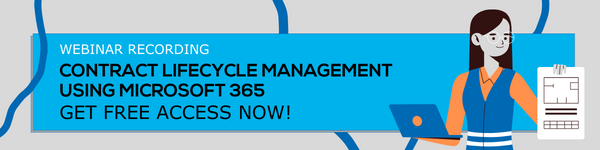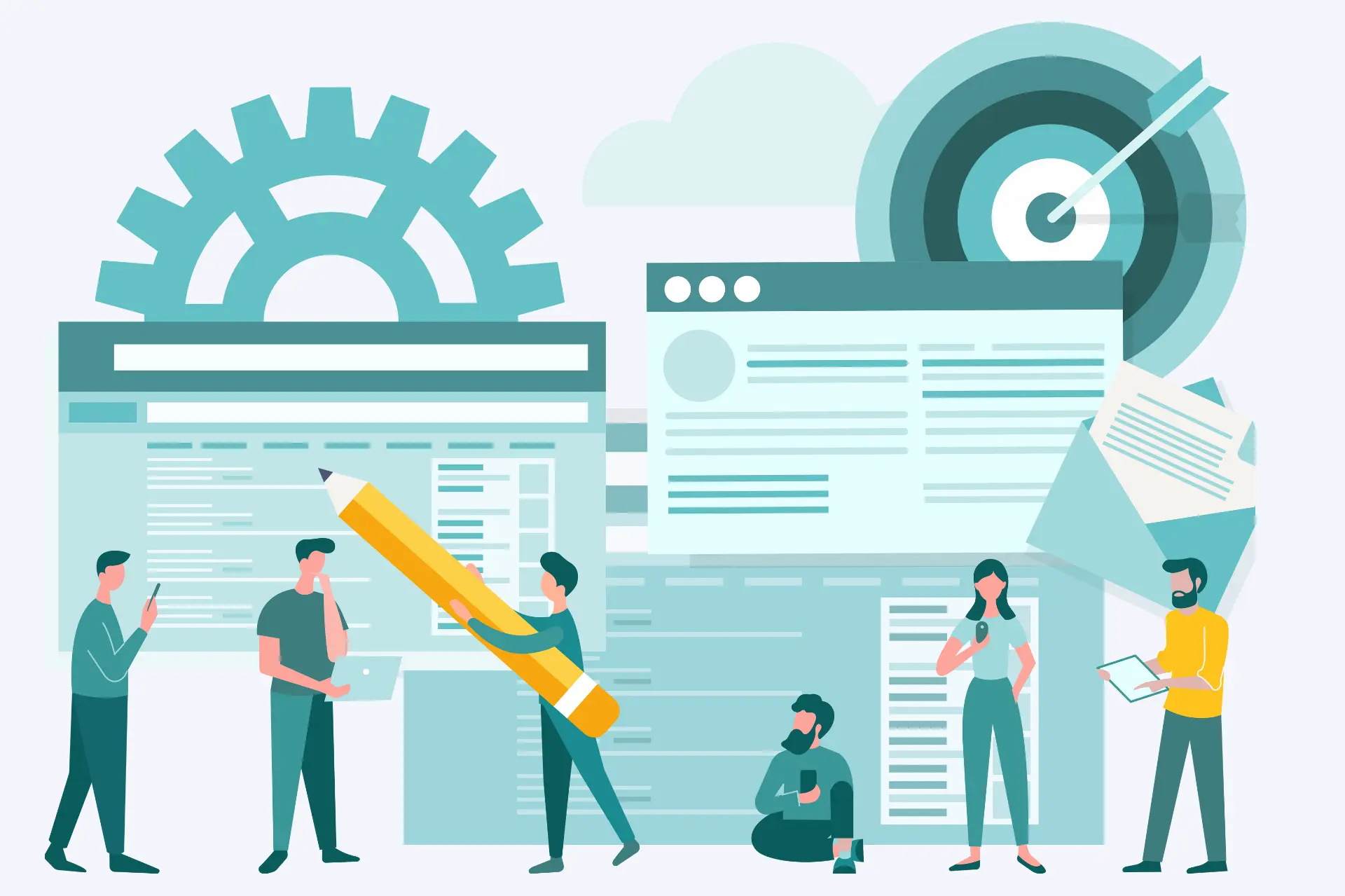
Why Do You Need A User-friendly Contract Management System
As businesses expand and prosper, the contracting process grows in complexity, volume, and gravity. An intuitive contract management system is the most efficient way to keep up with the increasing demands of both buy-side and sell-side contracts. The centralized platform provides visibility into the end-to-end contract lifecycle management process. But how do you choose from the countless options available?
Do you just pick the one with the most features? However, relying solely on a sophisticated platform does not increase productivity at all levels. The more important question is how well your employees will fare with the new software. Therefore, the contract management platform should be simple to implement and use for all parties, including the legal, sales, and procurement departments. It must enable business expansion without creating disparities or bottlenecks. That's where the Dock 365 contract management system’s intuitive navigation and mobile compatibility come in handy.
How does the Dock 365 contract management system improve usability?
Finding the right balance between user experience and security is a constant struggle for businesses, especially in contract management. Organizations require easy access to workflows and data to improve efficiency without putting sensitive information at risk. With Dock 365 contract management software, businesses can enjoy a user-friendly contracting process without opening themselves to cybersecurity threats. The centralized platform has enhancements to encourage quicker adoption throughout the company. Here’s how:
-
Role-defined user experience
The fact that contract management systems offer centralized storage and access does not mean that all users must be privy to every contract. Giving each party free rein over the contract lifecycle exposes the company to legal, operational, and financial risks. Hence, Dock 365 CMS (Contract Management Software) provides role-based user permissions, making it easy to specify roles and levels of authority. It simplifies the process of setting tasks and privileges across the organization.
These explicit permissions, whether for submitting contract requests, editing documents, or conducting internal reviews, eliminate overstepping or improper action during the contracting process. Apart from added security, role-based access enhances the user experience of the contract management system. Employees only have to sift through data, reports, and workflows pertaining to their departments or clients. There is no overload of contract information to hinder their flow. Assigning site permissions to users depending on their roles helps maintain compliance and data integrity. Dock 365 CMS offers three levels of permission groups; owner (complete control), member (edit), and visitor (read). Consequently, role-based access control simplifies collaboration across the organization by making it easy to assign access to new users at an appropriate level.
-
Enhanced search
Pertinent and timely information can make or break a deal. The entire business operation may suffer consequences due to low visibility into the contracting process. Fortunately, the Dock 365 contract management system offers advanced search functionality to help users quickly and easily locate specific contract metadata within their databases. Moreover, a centralized location for active and non-active contractual agreements means effortless access without the need to mine through countless documents to find the relevant contract.
With the click of a button, users can search, sort, update, filter, export, archive, and delete contract requests, contracts, parties, tasks, and reports. All legal agreements are annotated with specific metadata, such as name, owner, party name, project, purpose, and so on, to make it easier to search databases. The contract management system offers intuitive filters and limits in the databases to optimize your searches. Organizations can also sort the files by contract name, party, type, priority, status, department, and relevant dates. Dock 365 CMS’s advanced search feature enables users to find contract documents by searching their contents in the search bar.
-
Custom dashboard views
Teams frequently find themselves in a scramble and jump across platforms to obtain specific contracts or information. A thorough overview of a company's contract portfolio can be a lifesaver for the legal team. But at the same time, it is challenging to be productive with a cluttered dashboard. Finding a balance between transparency and information overload is, therefore, crucial. Dock 365 contract management software provides an overview of the contracting process and makes it simple to access timely, pertinent business data with a customizable dashboard.
There are options for contract, vendor, and customer dashboards to prevent overlapping information. Users can add and remove widgets to customize the dashboard to suit their needs. As a result, users can create a tailored home screen to ensure transparency in all aspects of the contract lifecycle without an overload of pointless data. They present essential data in understandable, visual formats, including contract status, outstanding tasks, extracted metadata, KPIs (Key Performance Indicators), risks, contract value, expiry deadlines, etc. They can save and display the filtered data in pie, column, and bar charts to simplify large amounts of contract data comprehension.
-
Automated workflows
Managing contracts throughout their lifecycle is a time-consuming and tedious task. Users of Dock 365 contract management software can automate each step of the contracting process to increase productivity and efficiency. Without constant human intervention, automated workflows initiate the contract generation process and see it through to the review, approval, and execution stages. The workflow records and preserves the sequence in which the contract advances throughout its lifecycle. They have the option to add pre-built workflows to any contract.
Organizations can also set due dates and expiration notifications for individual workflows. It enables the users to track, review, and assess the contracts to ensure successful completion. Mid-sized or large organizations typically require the approval of several stakeholders before contract execution. After receiving user approval for each stage, the contract workflow automatically advances to the next phase. A workflow may contain several levels, and Dock 365 CMS gives users an overview of all the tasks completed during each period.
-
Powerful Integrations
Every industry has specific requirements and objectives for contract management. A user-friendly contract management system must therefore be flexible enough to meet the unique needs of various businesses. The Dock 365 contract management system can integrate with business apps such as CRM (Customer Relationship Management) and ERP (Enterprise Resource Planning), enhancing the user experience by providing a single platform for managing all aspects of the contract lifecycle. Appropriate integration can improve the ease of access and the overall productivity of the entire organization.
For instance, CMS integration with Microsoft Business Central enables users to create contracts directly from their Business Central interface. They can synchronize contract and party data between the ERP and CMS platforms. Users can monitor the financial status of each legal agreement within the contract management platform. Similarly, Dock 365 CMS’s integration with Salesforce and the Microsoft Dynamics CRM platform accelerates the sales cycle. It enables businesses to generate contracts by auto-populating them with customer information from the CRM database. Thus, the sales, procurement, and finance departments can contribute to the contracting process without switching to the CMS platform. And integration with e-signature solutions like Sertifi, Adobe Sign, and DocuSign empowers users to execute contracts within the Dock 365 system.
-
Microsoft 365 environment
Organizations frequently spend a lot of time training employees to use new software before it is fully operational. As a result, businesses prefer solutions that are familiar to their particular working environment. Fortunately, the Dock contract management system deploys within a company’s pre-existing Office 365 infrastructure. Azure, Microsoft’s global cloud, home to SharePoint and countless other apps, provides secure storage for contractual agreements.
By implementing the Dock contract management solution, organizations can harness available resources and shorten training times. They can effortlessly create, edit, and manage contracts by utilizing diverse Microsoft applications such as Word, Excel, and Outlook. Organizations can use the functionality of the Teams channel and associated tabs to allow their stakeholders to review and oversee the contract lifecycle.
What are the benefits of a user-friendly contract management system?
To simplify contract life and increase productivity, quick and easy access to data and workflows is necessary. Hence, contract management software with an easy-to-use interface that is intuitive and straightforward makes it easy for users to navigate and perform tasks quickly and efficiently. They facilitate open communication between users, enabling them to share information and work together on contracts in real time.
Efficient use: A user-friendly contract management system helps users efficiently perform tasks such as uploading, editing, and searching for contracts, saving time and effort. Dock 365 CMS enables organizations to customize dashboards, workflows, and integrations to suit their unique needs, empowering them to scale up as business requirements expand.
Improved accuracy: A system with good usability reduces the risk of user error and ensures that contracts are correctly created, tracked, and managed. Dock 365 contract management system’s responsive user interface and data accessibility eliminate errors during data entry and contract generation.
Easier adoption: Users are more likely to adopt a contract management system if it is easy to use. Built within the pre-existing Microsoft 365 environment, Dock 365 makes for effortless implementation and a reduced training period. Dock CMS provides complete control and security of the contracts and related documents by storing them within the Microsoft cloud.
Better collaboration: Contract-related processes run more smoothly when users can easily collaborate and communicate within the system, eliminating the need for time-consuming email chains and phone calls. Internal and external parties can securely collaborate on documents using Dock 365 and cutting-edge Microsoft applications, a crucial capability during negotiations.
Reduced costs: A user-friendly contract management system reduces the need for extensive training, minimizes training costs, makes the most of existing applications, and allows users to focus on their core responsibilities.
Conclusion
To effectively manage contracts throughout their lifecycle, organizations must prioritize usability. It enables users to quickly find, retrieve, and analyze contract-related data, empowering businesses to establish data integrity and accuracy.
Overall, a usable contract management system fosters collaboration, increases adoption, and lowers training expenses, making it a crucial tool for businesses looking to streamline their contract management procedures. By enhancing the user experience, contract management software helps organizations reduce resistance and increase overall compliance.
Book a Live demo
Schedule a live demo of Dock 365's Contract Management Software instantly.
.png?width=196&height=196&name=MicrosoftTeams-image%20(24).png)
Written by Deepti Gopimohan