Importance of OCR Capability in Contract Management
OCR stands for Optical Character Recognition. This is an advanced software capability that involves artificial intelligence (AI) to turn a scanned contract or document from a picture to a usable data set. OCR has changed the playing field for Contract Management Systems, in a huge way!
There are two types of Contract Management System (CMS) software, a CMS that has OCR capabilities and a CMS that does not have OCR capabilities. Which CMS do you have?
A CMS with OCR treats a scanned contract or document the same as a contract or document that was created on your computer and saved with a file name. A CMS with ORC is the preferred CMS software for any company that has old paper files to turn into useful digital copies or operates with contracts created by lawyers or other parties.
Are You In or are You Out?
A CMS without OCR is like sending a text message with a flip phone, when to text the word “search”, you enter “777733277722244” into your phone keypad. A CMS without OCR takes too much time to do each action. A CMS with OCR is like sending the same text message with a smart phone, when to text the word “search”, you enter “search” into your phone keypad.
Another comparison is that a CMS without OCR is like reading a stack of 500 commercial lease contracts to isolate which contracts include the address of “Main Street” or were signed by “John Doe” or which are pending renewal, or which include a specific phrase. The process of reading 500 contracts could take weeks, and human error is a factor. People tend to make errors when fatigued or distracted. A CMS with OCR can search through 500 contracts in only a few seconds and give you accurate results with 0% human error.
How Does OCR Work?
The OCR process starts with scanning a document. Then, the OCR software transfers the image from just a single image that is made up of a single datum to a collection of data points, each point with multiple capabilities. Every letter, word, number, phrase, becomes a separate data point. OCR turns the same single datum image into hundreds or thousands of data points.
If your CMS has OCR, then a hard copy of a contract or document can be scanned and read (using OCR). Then, these contracts and documents act like “live” files in your computer and in your CMS software. Live files can use the “search” and “filter” options in your CMS to find either a short list of contracts or documents, or one specific contract or document.
Live files save each word or integer separately in a gigantic database, as part of your software system. Then, when a “search” or “filter” of all documents and contracts is performed in your CMS, the AI tools scour your entire database to find which contracts or documents include each individual word and integer in your search criteria. Next, ORC sorts all your files into two categories, files with the search criteria, and files without the search criteria. The files that include your search criteria are listed on your CMS interface in seconds. Then, you can narrow your search even further, or read each document knowing that it is relevant to your search purposes. Further refinement can isolate a single contract or document with a longer or more detailed search phrase that matches your needs.
What Are You Missing?
If your CMS does not have OCR, then every contract or document that enters your CMS will need to have manual attachment of metadata. Metadata is data that describes other data. For example, metadata for a commercial leasing contract would likely include, “contract name”, “date created”, “date signed”, “property address”. Metadata is how your computer matches search criteria to a list of files. For example, a commercial lease contract may include 5,000 words. Since it is not practical to include 5,000 words into the metadata of a single contract, nor is it time efficient, how can you know that searching a non-OCR CMS will include all pertinent contracts or documents? Simply put, you cannot know.
A CMS without OCR is inferior to a CMS with OCR. Reducing the time to sort contracts and documents reduces operating costs and increases bottom lines.
Understanding OCR Contract Management Tools in greater detail. For a free webinar, click here.
Free OCR or Proprietary OCR?
While there are some free options for OCR, the capabilities and data storage are limited. Another major drawback is privacy. Your contracts are private. Keep them private by using a quality CMS system that charges a fee. Why? Because at the end of the day, you want your contracts and documents to be safe, under your control, and shared with only those other parties that you choose.
Book a Live demo
Schedule a live demo of Dock 365's Contract Management Software instantly.
Written by Dock 365
Our experts have compiled in-depth guides on legal jargon, fundamental contract procedures, and Dock 365 tips and tricks to help you streamline the contracting process from draft to signature and beyond.