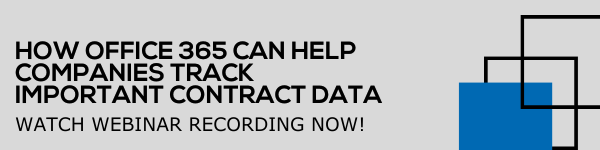How To Write A Contract: Top Tips For Contract Authoring Success

Contracts have been around for many years, and they are central to the success of any organization. Throughout history, contracts have served their purpose of activating legal agreements between parties. In previous times, many of these agreements and deals were finalized with a handshake as opposed to a signature. However, in today’s day and age, the written contract outlines terms and contractual obligations while protecting both parties in the legal sense if something goes amiss.
What Is A Contract?
Contracts are legally binding agreements with terms that define and govern agreed upon duties and rights between two parties or more. Contracts will typically involve the exchanging of a product, service, goods, money, or a promise of any of these items.
How Do I Write A Contract?
To author a well-written, legally enforceable contract, you want to ensure that your contracts are clear and easy to understand. Contracts are critical to basic business operations, and for a business to maintain profitability, it’s critical that they have a process that makes creating contracts simple, fast, and efficient. Here are some tips that will help you develop contracts with expert precision:
- Use easily digestible language and information: Consider developing a contract that contains information that is easy for a reader to process, as this will increase the likelihood of gaining trust in your contracts and agreeing to its terms.
- Include the most important information first: Rather than placing your clauses in the middle of your contracts, include them towards the beginning. No need to make it difficult for other parties to find the most important information within a contract.
- Keep it short and sweet: Many people skim through contracts, so keeping the contract concise and only inclusive of the most critical information is going to be your best bet. A long contract full of extraneous information is one that will likely not be read-through in full, which may lead to contractual parties misunderstanding the contract in general. To ensure your contract is completely read, only include what needs to be said in the most concise manner possible.
- Be mindful of your reader: Understand the perspective that your reader may have. To make your contracts more appealing, focus on your audience and how the function of your contract will contribute to reaching the goals and objectives of your parties.
- Monitor progress: Instead of automating a subpar contract process, monitor and focus on the readability of your contracts so you can reduce negotiation and contract lifecycle duration. With contract automation, you can increase the efficiency and productivity of your contract management and authoring processes for all involved.
How Do I Create A Contract Using Contract Management Software?
If you are unsure of how to create a legally enforceable contract, then we are here to provide some insight that will help you during your contract creation journey. While there are numerous ways to create a contract, we are going to discuss how to create a contract with contract management software. Microsoft Office offers many amazing productivity apps and solutions, one of which is Microsoft Word. And today, many companies opt to create contracts using Microsoft Word.
However, using Microsoft Word presents one issue: Word is built by Microsoft for the purpose of being a word processing solution rather than an application built for the creation and management of contracts. When creating a contract in Word, many will simply copy and paste content from other Word documents or will utilize manually built contract templates. By using these processes, you might run into discrepancies and deviations from starting terms, miscommunications between parties, and other detrimental impacts that could harm everyone involved – especially when version control issues come into play.
Contract automation offers an incredible way to build accurate, compliant contracts. Here at Dock, you can utilize preapproved contract templates and a full clause library for simplified contract creation. With Microsoft 365 and electronic signature integrations, as well as a digital and cloud secure repository, you can build dynamic contracts as access contract data on demand.
.webp?width=2133&name=01%20(1).webp)
What Is It Like To Create A Contract Using A Template?
With contract automation and preapproved contract templates, users can automatically create their contracts by adhering to the following procedure:
- Develop a contract template: Create contract templates that are dynamic, professional, and that include your branding. Well-designed contract templates can significantly impact outcomes.
- Create and send self-service contracts: With smart fields, you can collect key contract data such as names, dates, locations, etc. Auto population capabilities will populate metadata into your contracts.
- Optimize the approval stage: With Dock 365, contract stakeholders can speed up contract approvals with the assistance of automated contract workflows which will accelerate the entirety of your contracting processes.
- Enhance internal collaboration and communication: With effective internal collaboration and communication, your departments and teams can work in real-time on contracts without the stress of version control issues.
- Negotiate in a centralized platform: Counterparty collaboration and negotiations are made simple with Contract Management Software, where redlining and other editing tools are available so everyone can work on the same version of a given contract. No need to oversee contract negotiations via email back-and-forth.
- Utilize electronic signature integrations: With an electronic signature solution, you can include signing blocks into specific areas of your contracts so that signers can include their digital signature seamlessly. Dock leverages several electronic signature integrations, including DocuSign, Adobe Sign, and Sertifi eSignature. Signers can sign contracts on any device at any time, any place. In today’s digitally dominated business environment, this allows contracts to be signed and executed.
Oftentimes, businesses and organizations will create contracts, have the appropriate signers sign them off, and then forget entirely about the contract. In this manner, they lose track of key data that can be helpful for when they need to create contracts in the future. However, in today’s digital business and contracting environment, you can optimize your contracts rather than have them slip through the cracks. With a SharePoint-based centralized repository, your contract management team can monitor and analyze your company’s legal agreements and gain all the insights needed to mitigate risks and generate revenue. Here at Dock 365, we offer contract templates and contract automation capabilities that make building and monitoring contracts a productive process overall.
Conclusion
Contract lifecycle management (CLM) software is one of the best investments you can make to improve business processes and to increase the quality of your contract authoring. Dock offers an affordable and user-friendly approach to contract management that leverages your existing Microsoft 365 infrastructure. If you're in the market for a dedicated contract lifecycle management software solution, reach out and we would love to assist you with a complimentary demo of our solution.
Learn more about our Dock 365 Contract Management System here.
For more information, we welcome you to schedule a free demo with us today.
Book a Live demo
Schedule a live demo of Dock 365's Contract Management Software instantly.

Written by Lindsey Paulk
Lindsey Paulk is a Content Writer in Jacksonville, Florida that specializes in digitally communicating all-things contract management.