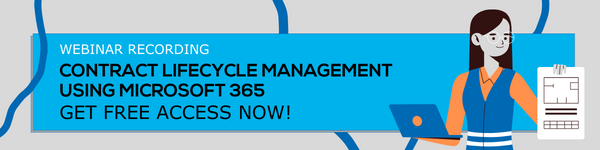.webp?width=525&height=350&name=Organize%20Contracts%20(1).webp)
How To Organize Your Contracts
Content
- Why is organizing contracts important
- How do I organize contracts efficiently?
- Evaluate and inventory existing contracts
- Create a centralized contract repository
- Implement a consistent naming and filing system
- Establish clear contract ownership and accountability
- How does Dock 365 help organize your contracts?
- Digital repository
- Microsoft 365’s security and compliance
- Version history
- Access control
- Conclusion
Research by Gartner predicts that by 2025, 90% of organizations will use a cloud-based contract lifecycle management (CLM) solution to improve agility and scalability. That’s a trend we can get behind. No business has the luxury of extra time or resources to spend on locating contracts.
How and where you store contracts can go a long way toward easing the administrative burden on your legal team. When you have quick access to documents, it becomes easier to maintain compliance with contract milestones, obligations, and deliverables. Consequently, there’s no risk of legal, reputational, or operational damages.
Why is organizing contracts important?
Businesses might require access to contracts and related documents at any point in the contract lifecycle. You can’t sign a contract and forget about it. Firstly, you need them to ensure parties know their rights and obligations. Or else you’ll be violating contractual terms without even realizing it. You can easily keep track of pertinent responsibilities when contracts are well-organized and available. This clarity can prevent misunderstandings and disputes in the future.
Secondly, organizing contracts allows for easy access and retrieval of important information. It can be helpful when reviewing and renewing contracts or in the event of legal or regulatory compliance audits. Having the written material within reach can make disputes and misunderstandings easier to work out.
Contracts can help track crucial dates and deadlines. Thus, organizations can take prompt action for payment due dates, expiration dates, etc. Moreover, organizing contractual agreements and related documents is crucial for promoting transparency and accountability in business transactions.
How do I organize contracts efficiently?
Business contracts include a variety of related documents and data, including tables, charts, glossaries, and amendments. Finding a home for each is necessary when organizing your contractual agreements. Here’s how you go about it:
-
Evaluate and inventory existing contracts
Organizing contracts involves evaluating and inventorying existing contracts. This process is crucial to keeping track of all contractual agreements and ensuring that they are easily accessible when needed. Assessing the existing contracts can help you determine their relevance and importance. Thus, businesses can prioritize their efforts. If your current contracts are paper-based, it’s best to digitize them for efficient storage and accessibility. Most contract management software offers contract legacy migration.
Creating an inventory of contracts helps categorize them based on contract type, expiration dates, and parties involved. Consequently, you can quickly locate them in the future. This systematic approach to organizing contracts helps streamline contract management and increases overall efficiency in dealing with contractual obligations.
-
Create a centralized contract repository
The best way to organize contracts is by creating a centralized repository. Digital repositories provide a centralized location to store all contracts and related files. It eliminates the need to search multiple folders or systems for specific agreements. It helps to arrange and sort the documents systematically.
Businesses have a comprehensive picture of their contract portfolio when all the files are in one location. Additionally, most digital repositories have the added benefit of advanced searchability. Users can locate contracts using a file name, phrase, or metadata. Overall, implementing a centralized contract repository can improve the efficiency and effectiveness of contract management within an organization.
-
Implement a consistent naming and filing system
A consistent naming and filing system can go a long way in improving the searchability of contracts. By assigning specific names or codes to each contractual agreement, businesses can identify and locate them in no time. For instance, a standardized naming convention, including the date, client name, and contract type in the file name, can bring consistency and clarity to contract management.
Additionally, creating a well-structured folder system will help categorize contracts based on different criteria, such as client, project, or contract status. Subfolders can further organize contracts within these categories. A clear file hierarchy and regularly reviewing and updating it will help maintain its effectiveness over time. It can save time and effort in searching for contracts and minimize the risk of losing documents.
-
Establish clear contract ownership and accountability
Assigning specific individuals or teams to manage each contract and its lifecycle increases accountability. Thus, there is a clear point of contact for any questions or issues. Businesses must also establish clear guidelines and protocols for contract management, including document storage, version control, and renewal reminders.
Clearly define the roles and responsibilities of each team member involved in the contract process. It will help ensure that everyone knows their specific tasks and accountabilities. As a result, in the event of doubts or violations, someone is held accountable, and the contract cannot fall into the wrong hands. Moreover, it helps to ensure data security and confidentiality.
How does Dock 365 help organize your contracts?
You can store your contracts on drives, folders, Dropbox, and other devices, but they weren’t made for this specifically. They operate independently of the other workflows and tools you use for contract management. Moreover, depending on external sites for contract storage means constantly worrying about accessibility and security. Dock’s can help you overcome all these challenges with its all-in-one platform to create, organize, store, and manage contracts. Here’s what it can offer:
-
Digital repository
Dock’s centralized repository makes it easier to access and retrieve contracts. This saves time and effort compared to manually searching through physical or scattered digital files. With centralized repositories, multiple team members can access and work on contracts simultaneously. This promotes collaboration and streamlines workflows. Thus, there’s no risk of miscommunication or duplicating efforts during the contract lifecycle.
Dock's digital repository within the SharePoint and Office 365 environments provides better security measures compared to traditional paper-based or decentralized digital storage. All contracts and workflows within one place make for better tracking, monitoring, and reporting of contract status, expirations, and key milestones. This helps organizations stay on top of their contractual obligations and enables proactive decision-making.
-
Microsoft 365’s security and compliance
Our contract management software makes the most of Office 365 and SharePoint’s robust security and compliance features to provide you with a reliable choice for handling contracts. The encryption protects data in transit and at rest, ensuring that sensitive contract information remains secure. Moreover, Office 365 allows administrators to manage user access and permissions. Thus, only authorized individuals can view or edit contract documents.
Office 365 compliance offerings include various industry regulations and standards, such as GDPR and HIPAA, ensuring businesses can handle contract data per legal requirements. These security and compliance features of Microsoft Office 365 make Dock a suitable platform for managing contracts, providing peace of mind for organizations dealing with sensitive contractual information.
-
Version history
Dock’s version control and documenting change history are two effective ways to organize contracts efficiently. It allows you to keep track of changes made to contracts over time. Version history is helpful when multiple parties are involved or when contracts undergo frequent revisions. Additionally, Dock makes it simple for users to revert to earlier iterations when necessary.
Documenting the change history provides a clear record of any modifications made to the contract, including who made the changes and when. It ensures transparency and accountability, making it easier to track the evolution of the contract over time. Thus, businesses can prevent misunderstandings or disputes by ensuring parties can access the most up-to-date terms and conditions.
-
Access control
Dock’s role-based access control helps organizations meet regulatory requirements and maintain compliance. By controlling access to sensitive information, organizations can ensure that only those with the appropriate permissions can view or modify contracts. It allows for easily identifying who has made changes or updates to a contract. Thus, there’s accountability and transparency in the contract management process.
Dock contract management software has three levels of user permission groups by default. For instance, owners can have complete control over the contract management process. They can modify content, permission settings, etc. You can restrict the access and authority of external stakeholders to maintain the integrity of the contract lifecycle.
Conclusion
Organizing contracts is essential for any business or organization. It helps ensure clarity and accountability in the contract management process. Storing contracts within digital repositories enables businesses to locate and access important information when needed. Thus saving time and resources. It also allows for better tracking and monitoring of contract terms and obligations, reducing non-compliance risks.
Additionally, organized contracts provide a solid foundation for effective contract management, enabling businesses to make informed decisions, mitigate risks, and optimize their contractual relationships. Organizing contracts within Dock’s contract management software allows businesses to utilize features like access controls, encryption, and version history to protect sensitive contract information.
Book a Live demo
Schedule a live demo of Dock 365's Contract Management Software instantly.
.png?width=196&height=196&name=MicrosoftTeams-image%20(24).png)
Written by Deepti Gopimohan