How To Manage Bulk Contracts With CMS
As a business flourishes, it comes with an endless workload, paperwork, and deadlines. During such hectic times, a proper contract management system can go a long way to expedite the entire process for maximum efficiency.
Drafting, reviewing, and approving each record can take a lot of time and sanity. Particularly, if the legal team deals with loads of contracts day in and day out. For instance, what if countless contracts require similar alterations? Going through every document to make the necessary changes is a tiringly lengthy process.
Such repetitive tasks are a huge part of contract creation. And that is where the efficiency and automation of Dock 365 contract management software come in. They allow you to perform bulk actions like editing, sending, or approving multiple contracts in no time. Before we get into the types and advantages of bulk actions, let’s discuss why you need them for effective contract management.
Why do you need contract bulk actions?
Drafting and approving contracts in huge numbers is part and parcel of any growing business. That’s why every company needs our all-in-one Dock 365 contract platform to keep up with their high-scale demands without much hindrance. When bulk action functions are available through Dock 365 CMS, the legal team will be able to create, send, approve, and store innumerable contracts within seconds.
Mass actions allow users to perform specific contract-related tasks such as editing, signing, and so on in multitudes. These mainly administrative tasks, if done manually, usually take a lot of time and energy. Fortunately, the bulk action feature ensures that the repetitive processes of contract generation and management run smoothly without any hitch.
When it comes to a company's daily dealings, a fast-tracked contract management process can go a long way in saving time and assets. They eliminate the need to perform each task separately. And instead, you can perform multiple contract actions with a single click. Hence, your legal team is free to focus on other pressing tasks.
What are the bulk actions provided by Dock 365 CMS?
Bulk contract actions enable you to perform a specific set of tasks across numerous contracts simultaneously. Some of the bulk action functions provided by Dock 365 contract management software include:
- Upload & Generate
How many employment contracts would a full-fledged company require? A high number, for sure! And creating the contracts one at a time would be an endless task for the legal team. But it doesn't have to be done individually anymore. You can create or upload any number of contracts in Dock 365 CMS with just one click.
As opposed to importing the documents one by one, the software allows you to generate large volumes of contracts within seconds. Moreover, the diverse contract templates available on the software make the whole contract generation process go considerably faster.
- Edit
Bulk editing is a quick and efficient way to ensure contract accuracy. With Dock 365 CMS’ bulk edit option, you can alter numerous contracts in one go. Instead of going through each document separately to make the same changes. For instance, bulk edit allows you to correct or update meta data like date, owner, and more in multiple documents within minutes. It saves time when you need to add a new clause or amendment to existing contracts.
- Duplicate & Move
Irrespective of the size or type, any business needs hundreds of foolproof agreements with its vendors, employees, customers, and so on to keep it afloat. And keeping track of it all requires specific tools. The bulk move feature provided by Dock 365 enables us to move multiple documents to a different location with just one click.
On the other hand, the bulk duplicate option makes it possible to make numerous copies of one or more contracts. This function comes in quite handy when companies need to send out the same contract in huge numbers. Instead of making copies individually, they can just bulk duplicate the contract.
- Send
More than often, there are multiple stakeholders involved with a given contract. With our bulk send option, you can send numerous contracts to one recipient or one contract to several recipients in one go. This feature is convenient when organizations need to send out document bundles to their whole customer base, vendors, or employees. Even with bulk send action, you can customize the contracts according to your needs and give them a personal touch.
- Approve
While automated approval workflows provided by contract management software speed up the review and approval process, it’s still a long and hectic task. With the bulk approve feature, recipients can review, reject, or accept multiple contracts with just a click. Thus, the contract can get to the signing stage a lot sooner. This function saves a lot of time in the overall contract lifecycle.
- Sign
Often large organizations have hundreds of contracts to be signed and sent out to employees, customers, etc. Before contracts went digital, each document had to be reviewed and signed manually. But now, with Dock 365 and e-signature, the whole process plays out digitally without glitches. The bulk sign action allows you to e-sign numerous contracts within seconds. When working on a tight schedule, bulk approval can eliminate unnecessary delays and save time. This feature is especially suited for approvers who go through endless documents daily.
- Archive
Documents and contracts can be sorted and archived in large numbers using the bulk archive option. You can select and archive files according to specific attributes like name, owner, expiration date, etc. This function is quite helpful for creating and maintaining a centralized repository. It ensures that all the contract data and documents are well organized and easily accessible to the users.
What are the long-term benefits of CMS bulk actions?
A major part of contract creation is repetition and duplication. And any task is particularly time-consuming when done on a scale. But thanks to the bulk action feature, you can carry out several contract-related tasks simultaneously. Consequently, the users can create, store, sort, and execute contracts from a single platform. Apart from optimizing the whole contract lifecycle process, bulk contract actions offer the following benefits:
- Keep the deadlines
From drafting to signing, contract management is a long and tedious process. And the repetitive and administrative tasks associated with contract generation can often make it lag. But, when you can edit, send, or approve contracts in groups, it makes the whole cycle faster and smoother. Moreover, we can manage bulk contracts without losing track or missing deadlines.
- Large-scale contract management
Opting for the contract management software with bulk action function makes your contract workflow future-proof. As your business grows, so does the contract intake, but having a well-established contract management system in place means smooth sailing going forward. The legal team can easily manage a great volume of contracts without getting buried under paperwork.
- Operation cost reduced
When you have a quick and efficient way to take care of high-volume contracts, the resources and workforce required to complete the task are significantly lower. Businesses will not need to hire more legal help to handle their large-scale demands. Also, bulk action ensures that the contract creation process does not lose momentum midway costing the company money.
- Improved accuracy & efficiency
In fast-growing businesses, countless contracts are generated daily for the vendors, partners, customers, and so on. Hence, there is always a high possibility of mistakes. But by eliminating the need for individual manual editing, the bulk action feature improves accuracy during the contract generation and completion process. With mass send, approve, and duplicate options, the overall efficiency of the contract management system is undeniably enhanced.
- Self-service contracts
Drafting and managing bulk contracts can mean long hours for the legal team. But with automated contract management and bulk action functions, the other departments can chip in for the process. Standardized low-value and high-volume contracts can be created and approved by individual teams without involving the legal department. Dock 365 comes with assign and track features, so users can easily check the status at any stage. Self-service contracts provide sales, marketing, and customer teams with greater agency over the process. Moreover, self-service contracts ease the burden on the legal team.
Now you know how helpful bulk actions are in expediting your contract creation and approval processes. As your business expands, it is best to adopt new tools and features to keep up with your growing demands. Apart from reducing cost and time, bulk actions are a means to ensure efficiency and compliance in the contract lifecycle.
Therefore, all types of businesses can benefit from this feature. Specifically, finance, customer, sales, and procurement teams can utilize it to facilitate contracts. From automated workflows to vendor portals, Dock 365 offers a wide range of features to optimize your contract management.
Book a live demo now to learn more about the features and benefits of Dock 365 contract management software.
Book a Live demo
Schedule a live demo of Dock 365's Contract Management Software instantly.
.png?width=196&height=196&name=MicrosoftTeams-image%20(24).png)
Written by Deepti Gopimohan