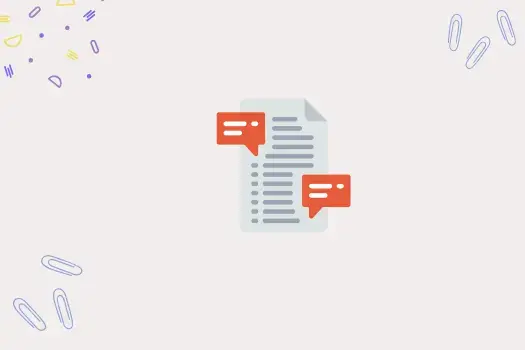
Contract Redlining: Simplifying Legal Negotiations In 2025
Content
- What is contract redlining?
- What is the significance of contract redlining?
- What are the challenges of contract redlining?
- How to redline a contract
- Contract Redlining in Microsoft Word or Google Docs
- Contract Redlining In Dock 365
- Bottomline
You don’t fuss about finer details when signing terms & conditions for new software or apps. However, that’s not the case with business contracts. They hardly ever execute the first draft without going through changes. Whether dealing with suppliers, clients, or partners, all present opportunities for negotiation. Parties collaborate, communicate, and negotiate the rights, responsibilities, and contract specifics.
A lot of back and forth among the stakeholders is necessary to reach a mutually beneficial agreement. Throughout all this, they have to track changes, maintain accuracy, and ensure everyone is on the same page. Herein lies the essence of contract redlining.
What is contract redlining?
Contract redlining is the process of reviewing and editing legal documents during negotiations. When several parties work together to draft a contract, they may add, remove, or modify terms as they go. Redlining is how they highlight the changes in the document.
Redlining comes from the traditional practice of using red ink to edit a physical contract copy. These days, most don’t resort to paper and red pens to carry out the negotiation process. It’s time-consuming and makes it harder to track the changes. Nonetheless, in the era of digital contracts, both the term and the procedure have found use. Businesses can now redline legal agreements or contracts in Word, Google Docs, or Adobe Acrobat.
What is the significance of contract redlining?
Redlining becomes essential when several parties are involved in finalizing a contractual agreement. They must review, discuss, and revise the contract to arrive at terms and conditions that are acceptable to all parties. This collaborative effort helps to ensure everyone is on the same page concerning the purpose of the contract.
The redlining process continues until the parties reach a clean version. They can clear up ambiguities and establish awareness among parties regarding their rights and obligations. Resolving all the disagreements and finding common ground during the negotiation process guarantees faster execution. Thus, only accurate and approved contracts get to the signing stage.
What are the challenges of contract redlining?
While essential, contract redlining can be messy when multiple parties, documents, and tools are involved. Businesses eventually overextend themselves to manage versions, people, and changes. The challenges multiply when they depend on traditional methods or the wrong tool to handle redlining.
-
Real-time communication
When businesses depend on email chains, paper contracts, or Word files for redlining, there’s no real-time collaboration among the parties. It can lead to broken formats or stakeholders losing track of changes. There’s also potential for miscommunication and misunderstandings between the parties. There is a risk of overlooking relevant details with multiple stakeholders providing input and making changes to the contract document.
-
Time-consuming
Contract redlining can be time-consuming, especially when dealing with complex or lengthy agreements. Moreover, if businesses don’t have a fleshed-out system, each round of revisions and counter-revisions can add to the negotiation process. Consequently, there will be delays in contract execution and finalization. It can be particularly challenging when strict deadlines or time-sensitive agreements are at stake.
-
Version control
Tracking changes is one of the essential parts of contract redlining. There must be a clear roadmap of all the additions, deletions, and revisions made to the contractual agreement during negotiation. It allows the parties to understand the progression of the process and rectify if they have deviated from the initial purpose. Version control is tiresome to maintain when parties redline a document using different tools, file formats, or platforms.
-
Accountability
Often multiple parties are involved in reviewing and approving a business agreement. Tracking suggestions and modifications made by each stakeholder is a hefty process. Since the content of a legal document is extremely pertinent to the very existence of a business relationship, organizations cannot play fast and loose with the redlining process. They must account for all the alterations made during the negotiation process.
How to redline a contract
The contract redlining process begins when either party creates an initial draft. After that, they negotiate the terms and conditions until they reach an agreement. Traditionally, organizations used paper documents and red pens to add, suggest, and delete contract content. Or they could send emails back and forth with the contract revisions.
Either of these options makes it hard to track changes and can cause unnecessary delays. Consequently, most organizations have turned to digital solutions for contract negotiation and redlining. For instance, parties can redline legal agreements or contracts in Word, Google Docs, or Adobe Acrobat.
Contract Redlining in Word or Google Docs
The ‘Track changes’ feature in Word and ‘Suggesting’ in Docs allow users to remove, suggest, or delete texts in contractual agreements. The additions will be in a different color, and the deletions will have a strikethrough. It allows users to keep track of modifications with ease.
To provide context or explanations for your changes, parties can insert comments by selecting the text and clicking "New Comment" in the review tab. Version history provides a comprehensive trail of all the changes made to the document so far. Additionally, organizations can match the revisions to specific stakeholders. Thus, there’s always accountability and transparency during the negotiation process.
Contract Redlining In Dock 365
While using Word or Docs for redlining works well, other contract-related tasks would require an organization to rely on multiple platforms. That’s where Dock 365 comes in handy. Our contract management software seamlessly integrates with Microsoft Word, enabling users to perform the entire contract lifecycle on a single platform. From drafting to negotiating to signing, all without switching between systems.
-
Centralization
Contract management software holds all the relevant templates, executed contracts, and relevant documents in a centralized database. It allows the users to make use of this data to expedite the negotiation process. They don’t have to switch between platforms to find necessary information during the review and bargaining stage.
-
Enhanced collaboration
-
Reduce contract lifecycle time
In contract management solutions, there’s no waiting around for contracts to pass through stages. Organizations can easily track the document throughout the contract lifecycle and receive automated alerts for its progress. Moreover, once the contract goes through contract redlining and approval workflow, users can get it straight to counterparties to get signed and executed. There’s no delay or jumping platform to get from one contract phase to another.
-
Insert clauses
Contract redlining through a contract management system provides organizations with unlimited access to the extensive clause library. The digital storage contains the pre-approved selection of sought-after terms and stipulations. During the contract redlining process, users can easily insert clauses from the library to accelerate the negotiation phase. They can leverage this intelligence for speedy review and approval.
-
Document status
Making sure that all parties are on the same page regarding the specifics of the contract is one of the main aims of the negotiating stage. It is hard to achieve that with offline redlining or email chains. Employing a contract management solution to redline contracts enables users to closely monitor the progress of a legal agreement through the contract lifecycle. Contract managers can set up automated reminders so that all the relevant stakeholders are updated anytime an alteration is made to the contractual agreement. Therefore, no party is left ignorant of the document status of a contract.
-
Improve user experience
Contract management software empowers organizations to create, edit, and send contract drafts from within a single platform. Apart from improved efficiency and productivity, contract redlining through contract management software also enhances the user experience for counterparties. The system makes it much easier for the stakeholders to collaborate and negotiate with the organization to finalize a business agreement.
Bottomline
Digital redlining is slowly but surely replacing all the manual methods of contract negotiations. It makes it possible for the users to edit, remove, and add to contractual agreements from within a platform. There are no physical documents or multiple versions to slow down the negotiation process.
Therefore, adopting a contract management solution with redlining capabilities is an apt choice for any organization. Organizations prefer a single platform to take care of all their contracting needs. It instills productivity and efficiency among the users. Contract management software offers users complete control over the contractual agreement as it progresses through the negotiation stage. From a single system, they can oversee the changes and version history of contract drafts. Moreover, they can reduce the end-to-end time by getting it directly to the counterparties for e-signature within the contract management platform.
Explore the possibilities of contract management software by booking a live demo today!
Book a Live demo
Schedule a live demo of Dock 365's Contract Management Software instantly.
.png?width=196&height=196&name=MicrosoftTeams-image%20(24).png)
Written by Deepti Gopimohan