.webp)
E-Signature For Salesforce: How To Boost Sales?
Content
- Does Salesforce have an e-signature?
- Why do you need e-signatures in Salesforce?
- What’s the best e-signature solution for Salesforce?
- DocuSign
- Adobe Sign
- SignNow
- PandaDoc
- How to manage sales contracts in Salesforce?
- Conclusion
Salesforce is one of the leading customer relationship management solutions. It’s where businesses and sales teams handle potential and current customers. The platform provides a 360-degree overview of sales, marketing, customer service, and e-commerce processes. Salesforce enables businesses to monitor every aspect of business operations, whether sales calls, marketing emails, or customer service interactions.
Thus, without switching between systems, enterprises can reach out to prospective clients, onboard them, and finally close the deal. It allows teams to automate workflows to create better experiences all around. Having a single source of sales information means enterprises are more adept at attending to client needs and offering prompt solutions. As a result, salespeople can nurture lasting and healthy relationships.
Does Salesforce have an e-signature?
A critical component of the sales lifecycle is getting clients to sign the sales agreement. It is the final step that establishes the legal validity of the partnership. While the CRM platform has the means to handle the entire sales process, contract execution is where it drops the ball. Salesforce doesn’t have e-sign capabilities of its own.
As a result, businesses seeking to onboard customers must rely on third-party platforms to complete the transaction. It could be digital signatures, electronic signature solutions, wet signatures, or the more traditional method of sending a scanned, signed copy. Any of these choices can potentially disrupt the sales flow and mar the customer experience.
Why do you need e-signatures in Salesforce?
Sales teams thrive within the Salesforce CRM environment. Here, they recruit, qualify, persuade, and onboard clients. All they need to get the sale across the line is a means to sign and process the legal documents. Moreover, most business processes these days occur in remote settings. Paper contracts, scanning, and email chains can cause unnecessary delays in the overall operation.
Improved productivity
By eliminating the need for manual signatures and paperwork, e-signatures accelerate the signing process, reducing turnaround times significantly. With e-signatures integrated into Salesforce, businesses can streamline their sales and contract management workflows. The sales and legal department can automate document processes and free up valuable time that can be allocated to more critical tasks.
Seamless customer experience
For any business, providing a seamless customer experience is paramount. E-signatures in Salesforce enable organizations to offer customers a convenient and user-friendly way to sign documents online. It enhances customer satisfaction and helps in building lasting loyalty with clients. By simplifying the signing process, businesses can create a positive impression and improve the chances of cross-selling or upselling.
Guaranteed security and compliance
E-signatures provide a secure way to validate agreements and contracts, ensuring that they are tamper-proof and legally binding. They often include authentication measures to verify the identity of the signer and ensure the integrity of the document. By integrating e-signatures into Salesforce, businesses can maintain a high level of data security and compliance with industry regulations. Moreover, most e-signature solutions are compliant with various international e-signature laws and regulations, such as the ESIGN Act in the United States and eIDAS in the European Union.
Cost-effective
Using e-signatures in Salesforce can also lead to significant cost savings for the business. Eliminating the need for paper, ink, printing, and scanning can reduce the overall expenses and time associated with document management. Thus, automating the signature process enables the salespeople to close deals faster. It frees up employees to focus on more important tasks, increasing productivity and efficiency at every level.
What’s the best e-signature solution for Salesforce?
When it comes to choosing the best e-signature software for Salesforce it depends on the organization’s specific needs, budget, and desired features. The CRM platform easily integrates with the most solutions available today. Some of the common and most sought-after features of electronic signature solutions are the following:
Templates and Automation: It enables users to create reusable document templates and automate the generation and sending of documents for signature.
Mobile compatibility: Customers can sign documents on the go using e-signature mobile applications.
Advanced workflows: Companies can set up signing workflows with sequential or parallel signing, conditional logic, and reminders.
Compliance: Electronics signature software must be compliant with major international e-signature regulations including the ESIGN Act and eIDAS.

1. DocuSign
DocuSign is one of the most widely used e-signature solutions and integrates deeply with Salesforce. It allows users to send, sign, and manage documents directly from the CRM platform. Businesses can track status updates in real time and automatically store signed documents in Salesforce records. It prioritizes multi-factor authentication (MFA), document encryption, audit trails, and SOC 2 Type II certification. DocuSign adheres to industry-leading compliance standards, making it suitable for industries with strict regulatory requirements.
2. Adobe Sign
Just like DocuSign, Adobe Sign also integrates deeply with Salesforce, allowing users to send, sign, track, and manage documents without switching platforms. The e-signature platform provides flexibility in deployment by supporting Salesforce Lightning and Classic experiences. It offers advanced authentication options and document retention policies.
3. SignNow
SignNow allows users to send documents for signature directly from Salesforce, track document status, sync signed documents back to Salesforce records. It supports multiple languages and provides a seamless signing experience across devices. The platform comes with advanced security features like secure cloud storage, encryption, audit trails, and compliance with major e-signature regulations.
4. PandaDoc
PandaDoc offers seamless integration with Salesforce, making it easy for users to create, send, track, and e-sign documents directly within the Salesforce platform. It offers advanced security features, such as two-factor authentication and audit trails, to ensure the integrity and authenticity of e-signatures. PandaDoc focuses on document customization and branding.
How to manage sales contracts in Salesforce?
As we discussed, Salesforce is primarily a customer relationship management platform, it doesn’t have features to support contract lifecycle. Through its Sales Cloud and Salesforce CPQ (Configure, Price, Quote) modules, businesses utilize Salesforce to track and manage contracts associated with specific sales deals. However, they still have to depend upon external systems to draft, negotiate, and review contractual agreements. This multiple-platform setup can slow down the sales process.
Fortunately, Dock 365 offers a one-stop solution to handle the entire sales contract lifecycle. The contract management platform seamlessly connects with Salesforce to form a cohesive environment for managing sales agreements throughout their lifecycle—from creation and negotiation to signing and renewal.
Authoring
Dock 365 allows users to maintain a library of pre-approved templates and clauses to expedite contract drafting. Businesses can forgo manual data entry by pulling data from Salesforce or other systems to create contractual agreements dynamically.
Collaboration
Built on Microsoft 365, the CMS platform enables multiple stakeholders to do real-time editing and commenting. They can track and manage different versions of contracts to ensure that users are working with the latest document iteration. They can utilize Microsoft Word for digital redlining to track changes during negotiations and compare versions to understand modifications.
Workflows
Enterprises can set up customizable workflows to streamline contract review and approval processes. These automated routing can reduce bottlenecks and ensure timely reviews. The triggered notifications and alerts keep stakeholders informed about contract status, delays, and important deadlines.
Document management
Dock 365 also allows businesses to maintain a single source of truth. Users can store all contracts securely in a centralized repository accessible within Microsoft 365 and SharePoint environments. The authorized and role-based user permission ensures the integrity and security of sensitive contract information. They can organize contracts with metadata tagging, categorization, and full-text search capabilities for efficient document management. Advanced OCR also facilitates easy retrieval and searchability.
Reporting
The contract management platform generates customized reports and dashboards to track essential contract KPIs. Businesses can stay on top of performance, analyze risks, and forecast opportunities throughout the contract lifecycle. They can also gain insights into cycle times, renewal rates, and contract value.
Integration
Dock 365 provides seamless integration with other CRM and ERP systems (Dynamics CRM, Oracle NetSuite, and Business Central), enhancing data exchange and connected workflows. It integrates with popular e-signature platforms ( DocuSign, Adobe Sign, and Sertifi) to facilitate the electronic signing of sales agreements directly within the platform.
AI contract management
Dock 365 offers OpenAI-powered features within its contract management software to enhance efficiency. It employs AI for contract review, identifying potential risks, discrepancies, and non-standard clauses. It can flag inconsistencies and deviations from standard templates or legal norms. It can extract essential clauses and summarize contracts within minutes for proactive compliance and risk management.
Conclusion
E-signatures within Salesforce enable a smoother, more convenient experience for customers and partners. They can sign documents anytime, anywhere, from any device, fostering greater satisfaction and loyalty. It reduces turnaround time and ultimately leads to improved sales. However, businesses can take this efficiency one step further by integrating their CRM platform with Doc 365. It means a single cohesive unit to manage the entire sales process, including contracts. Businesses can oversee processes without switching platforms and share relevant data to enhance the entire operation.
Check out our competitive pricing offers to learn which plan suits your business needs.
Book a Live demo
Schedule a live demo of Dock 365's Contract Management Software instantly.
.png?width=196&height=196&name=MicrosoftTeams-image%20(24).png)
Written by Deepti Gopimohan