%20(1).webp?width=525&height=350&name=Contract%20Execution%20(1)%20(1).webp)
Stages of Contract Lifecycle Management Series: #4 - Contract Execution
We have discussed the first three stages of contract lifecycle management: contract request, contract authoring, and contract approval. The fourth stage of contract lifecycle management is contract execution. We will cover all the important details and tasks involved in this critical stage of the contract lifecycle.
Content-
- An Overview of Contract Lifecycle Management
- Stage #4: The Contract Execution Stage
- What’s the difference between an executed and an executory contract?
- Why does contract execution matter?
- What does the contract execution process entail?
- Why do contracts fail during the contract execution stage?
- How do I effectively execute a contract?
- Electronic Signature: Time-Efficient, Secure, and Easily Accessible
- Conclusion
An Overview of Contract Lifecycle Management
Contract lifecycle management is the detailed process of administering contracts and how contributors plan for each stage in a given contract’s lifecycle. The result of proper planning is the elimination or reduction of various contract-related risks.
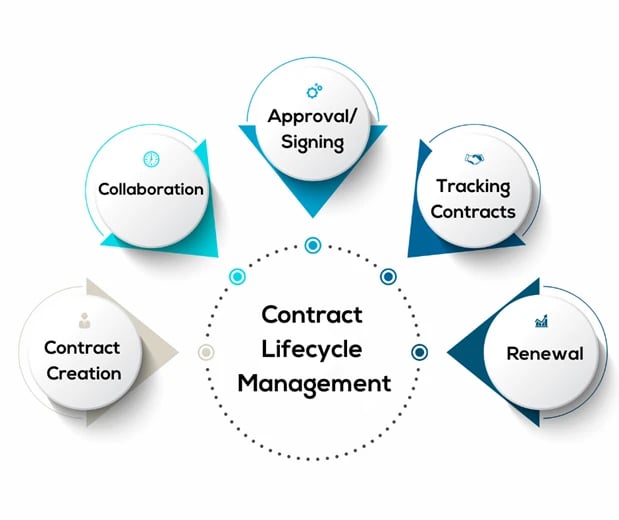
Stage #4: The Contract Execution Stage
During contract execution, the approved contract is delivered to the contracting parties for signature. Once the contract is approved, authorized parties will sign the contract, causing the contract to activate and thus bind parties by the terms. This is because by signing and executing a contract, you are formally initiating the agreement’s terms.
Contractual parties must ensure that they are following the terms of the contract effectively – this might look like following obligations or upholding agreed-upon schedules and payment timelines. When a party does not uphold contractual terms, then the contract may be terminated. Contracts will often include damage clauses and language that relate to contractual termination. In this way, you can end a poor partnership and get legal recourse to aid in losses that might have resulted from the breach of contract.
Today, many companies use electronic signature integrations to streamline the signing process. With electronic signature integration in your contract management software, you can send off contracts to signing parties efficiently, allowing them to sign documents on any device, at any time, and at any place.
What’s the difference between an executed and an executory contract?
In an executed contract, all parties have performed their duties. An executed contract is deemed closed, and no further action is necessary once the parties carry out all the contractual obligations. For example, when you purchase a product from a store and pay for it, you and the store have fulfilled your obligations, making it an executed contract.
On the other hand, an executory contract is a contract where one or more parties have yet to fulfill their obligations. It means there are ongoing activities, and parties have yet to complete the contractual terms. An executory contract remains open and ongoing until all parties entirely perform their duties. For instance, when you sign a lease agreement with a landlord, the contract is considered executory until the end of the lease term and all rent payments.
The main difference between executed and executory contracts lies in their completion status. Executed contracts are complete, whereas executory contracts are still in process. Executed contracts are closed and do not require further actions, whereas executory contracts involve ongoing obligations until all parties have fulfilled their duties.
Why does contract execution matter?
A well-executed contract provides legal protection for all parties involved, outlining rights, obligations, and remedies in case of disputes. By signing, each party agrees to perform their duties without fail.
Contract execution helps prevent misunderstandings and misinterpretations by clearly defining the terms of the agreement and getting parties to consent to it. Thus, parties can ensure its enforceability in a court of law. It makes resolving conflicts easier and holds people accountable for their decisions.
Contracts help mitigate risks by outlining responsibilities, timelines, and deliverables, reducing the likelihood of unexpected issues arising. Signing contractual agreements demonstrates that all parties are on the same page regarding the future of the contractual relationship.
What does the contract execution process entail?
All of the earlier phases of the contract lifecycle need to be effective for the execution of the contractual agreement to go smoothly. The terms of the contract must be precise, accurate, and fair for any party—customers, suppliers, or partners—to sign it.
Therefore, the contract execution process typically begins with drafting the contract. It involves clearly outlining the rights and responsibilities of each party, as well as any conditions or limitations. Next, the involved parties negotiate the contract.
Negotiation: During this stage, the parties involved discuss the contractual terms and resolve any disagreements or discrepancies. Negotiation is crucial in ensuring all parties agree to continue with the contract. It ensures everyone is in consensus regarding everything stated in the legal document.
Review: Relevant stakeholders review and approve the terms, conditions, and responsibilities after they are all written down. For example, legal, sales, or finance teams may need to review the document to ensure compliance and accuracy. Once all parties are satisfied with the contract, it is approved and ready for execution.
Execution: The execution of the contract involves the parties signing the contract to indicate their commitment to the obligations. All forms of signatures, whether wet, digital, or electronic, are legally acceptable methods of contract execution.
Post-signature: Following the execution, all parties must carry out the obligations outlined in the contract. They must adhere to the terms to ensure a successful business relationship. Therefore, businesses must continuously monitor the contract lifecycle to ensure parties adhere to the terms.
Why do contracts fail during the contract execution stage?
Contracts that ultimately fail tend to start having issues within this stage of the contract lifecycle. The most common reason for contractual failure is due to inefficient tracking of major performance metrics and important milestones. With smaller contracts, tracking these key data points manually on Excel spreadsheets and paper files might be permissible. On the other hand, when considering highly complex, large contracts, this manual method is just for too risky. Subpar at best. It’s truly a recipe for disorganization, miscommunication, and missed deadlines. To mitigate against unnecessary issues, implementing a contract management software solution is your best bet.
How do I effectively execute a contract?
The validity and enforceability of a contract greatly depend on the execution process. When onboarding clients, vendors, or employees, you need the signing part to go down as smoothly as possible to start reaping the benefits of the contractual relationship. Contract management software can help you centralize all of your company’s contracts into a single platform, allowing you to easily retrieve, monitor, and track your contracts at any time. This helps increase visibility and increase organizational awareness of key dates to be prepared for. Contract management software is also very helpful because it allows you to create and automate notifications, alerts, and reminders of contract expiration dates and renewal dates (as well as any other key item or date). With redlining and version tracking features, everyone involved can work on the correct document version at all times, mitigating against accidental bottlenecks.
1. Expedite review process
The first step to executing a contract is to speed up the review process. Businesses must set clear timelines for review and approval to prevent unnecessary delays in the contract lifecycle. They can assign responsibilities to specific team members to carry out the processes without hiccups. By establishing a structured review process, they can avoid hurdles and ensure prompt contract execution.
Solution: Dock 365 contract management software provides tools and technology to speed up the review process. Businesses can delegate review and approval to specific stakeholders to maintain accountability throughout the process. Instead of manually going through hundreds of documents, Dock 365 allows users to leverage AI contract management to extract, summarize, and compare contracts. It fast-tracks the process considerably and reduces the possibility of human error.
2. Legal overview
Businesses must conduct a thorough legal review before signing the contract. If the contractual agreement fails to comply with legal, organizational, and industrial standards, enforcing them can be an uphill battle. They must ensure the terms and conditions are clear, precise, and legally binding. Legal supervision can mitigate the risk of disputes and guarantee a contract’s legal validity. However, legal departments cannot always oversee the entire contract lifecycle, especially as portfolios grow.
Solution: Organizations can guarantee the competence of contracts by standardizing the drafting process across the board. Dock 365 provides pre-written templates for diverse purposes, including SOWs, SLAs, NDAs, employment agreements, etc. They can also include relevant terms and conditions from the clause library. Thus, businesses can create legally valid and qualified contracts without constant legal intervention.
3. Painless signing process
Make the contract signing process as simple as possible to accelerate execution. Wet signatures and document scanning can be time-consuming for contracting parties. Moreover, it’s harder to keep track of contract status when processes take place via email or shared files. It can cause delays, miscommunication, and disputes in the contract lifecycle.
Solution: Businesses can utilize electronic signature solutions to ensure a painless signing process. Electronic signatures are legally binding and can streamline the signing process, allowing all parties to sign the contract quickly and efficiently. With little effort, they can sign a contract anytime, from any device. Electronic signature solutions like DocuSign, Adobe Sign, and Sertifi enable organizations to scale execution.
4. Establish signatories
Identifying and establishing the signatories of a contract is crucial to its execution. Businesses must clearly define who has the authority to sign the contractual agreement to ensure signatories know their responsibilities. Establishing signatories upfront can prevent confusion and expedite the signing process. Organizations can also implement sequential or parallel signing orders to ensure that all relevant stakeholders are involved.
Solution: Electronic signature solutions allow businesses to assign signatories for a particular contract. Users must add their name and email address, and the platform will send the relevant documents to signatories for signing. It also enables businesses to set signing orders for all their contracts. They can add a list of signatories and sequence them to streamline the execution process.
5. Set up workflows
When there are multiple stakeholders or documents to review, approve, and sign, it can be demanding to navigate the process. It can be time-consuming to route contracts through signatories and can set back processes. Moreover, manual contract execution is prone to errors, leading to costly disputes and delays.
Solution: Automated workflows can significantly reduce the time it takes to move a contract from negotiation to execution. They can ensure that all steps in the contract execution process are followed accurately and consistently, reducing the risk of mistakes. All stakeholders have real-time visibility into the status of a contract, including upcoming deadlines and pending approvals.
6. Proactive Dashboard
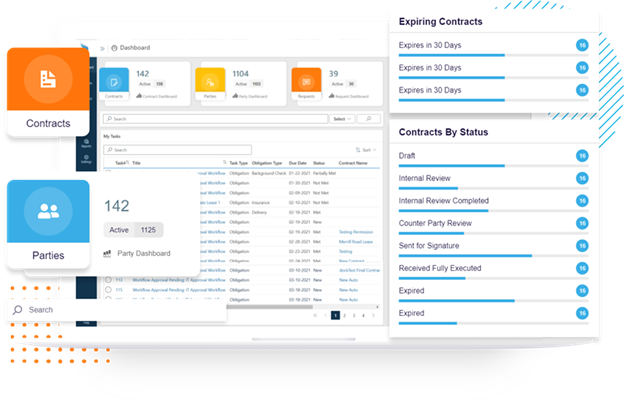
Tracking your contracts has never been simpler with the help of a user-friendly dashboard provided by your contract management software system. In addition, you can analyze data on demand and create thorough, detailed reports.
Solution: Contract management software also helps to automate many steps and processes within contract lifecycle management. During the signature step, your contract lifecycle management software helps to ensure that signatures are compliant. To add, your software automatically sends off requests for signing once the document has been approved.
Electronic Signature: Time-Efficient, Secure, and Easily Accessible
The introduction of electronic signature solutions has changed the game in contract lifecycle management. Utilizing an electronic signature solution can reduce turnaround times and shorten the duration of the signing process. Electronic signatures are also far more secure than conventional, wet signatures.
Dock leverages the Sertifi eSignature solution, offering a user-friendly way to sign contracts on the go in today’s digital landscape. Manual signature processes are both risky and time-inefficient, so leveraging an electronic solution is certainly the direction to move toward. Manual signature processes cause delays and create unnecessary roadblocks that can lead to significant amounts of time wasted.
Once the contract is signed, the updated document is uploaded to your contract repository. You can additionally track the status and location of the contract easily within your contract lifecycle management platform. Since the 2000 E-SIGN Act, electronic signatures have been legally binding, providing a secure and rapid way to collect signatures.
To further illustrate, electronic signatures can save significant amounts of time by eliminating the need to physically sign, print, mail, scan, or email documents. Contracts sent for signature are often shared in a PDF or Word document format from your contract management software, allowing the necessary parties to access and sign the document. After the contract is signed, you can track, route, and file the document for easy review at any time.
In your contract management system, you can quickly conduct filtered and customized full-text searches to locate files instantly. With the assistance of cloud security and permissions-based settings in your contract management software, you can ensure that all of your organization’s documents are safe and sound in the cloud.
Conclusion
The contract execution stage is central to contract lifecycle management, as this is what sets off and initiates the contract. With automated workflows, electronic signature integrations, a centralized platform for collaborating on your contracts, and several other features, you can offer a quality approach to managing contracts. At Dock, we want you to have full confidence in the accuracy, compliance, and value of your contract management system. By centralizing and automating processes for contract execution and signing, you can have an optimized contract execution stage and provide a top-notch experience for all of your stakeholders.
The Dock 365 Contract Management System simplifies contract management during the contract execution step of a contract’s lifecycle. Dock works to empower your contract management team, vendors, and clients with rapid contract execution and signing features.
Continue your exploration of Stages of Contract Lifecycle Management with Dock 365 - Contract Storage.
Ready to get started today? Reach out to us to learn more about our Dock 365 Contract Management System.
If you would like more information, we welcome you to schedule a free demo with us today.
Book a Live demo
Schedule a live demo of Dock 365's Contract Management Software instantly.

Written by Lindsey Paulk
Lindsey Paulk is a Content Writer in Jacksonville, Florida that specializes in digitally communicating all-things contract management.